Using google Hangouts video call from android
Introduction
This blog shows step-by-step process on using Google's Hangouts apps to do video calls from your android device.
Step 1. Install Google's Hangouts app from playstore
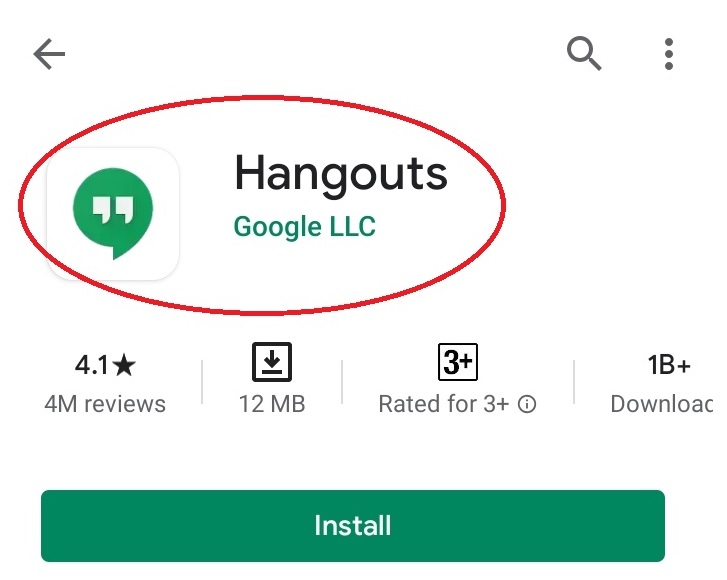 This is needed for you join the video call later.
This is needed for you join the video call later.
Step 2. Install Google's Hangouts Meet app from playstore
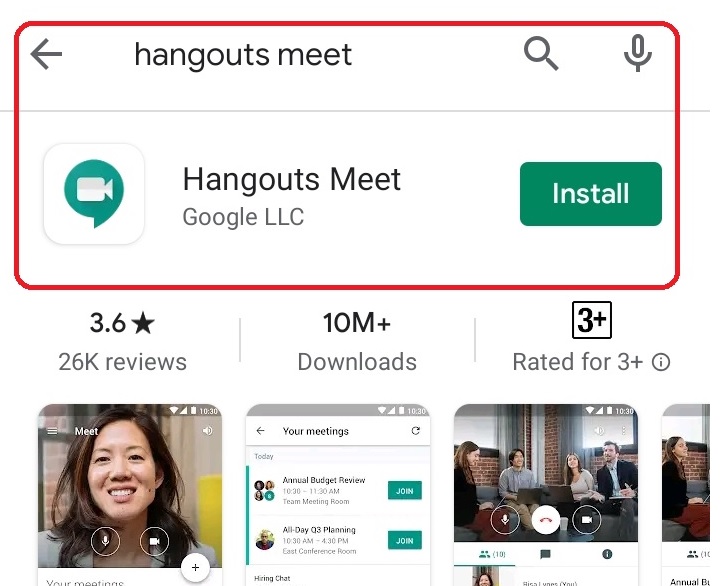 Note that both 'Hangouts' as well as 'Hangouts Meet' are required to
successfully join the video call!
Note that both 'Hangouts' as well as 'Hangouts Meet' are required to
successfully join the video call!
Step 3. Open Hangouts Meet app
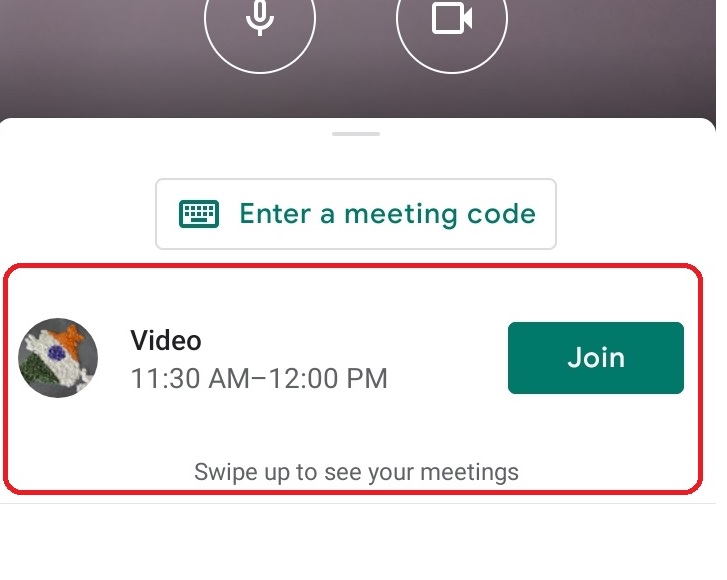 If you calendar has already been updated, an event will show up at the bottom.
Tap on the 'Join' button.
If you calendar has already been updated, an event will show up at the bottom.
Tap on the 'Join' button.
Step 4. Join the video call
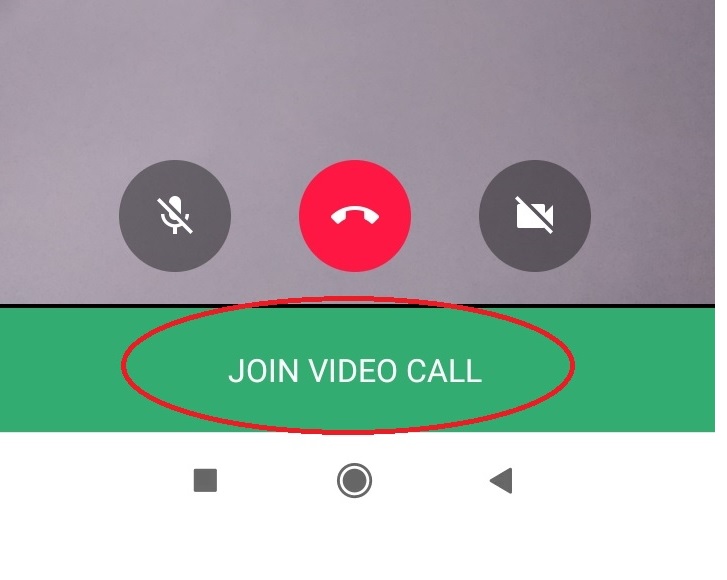 The previous step will start the 'Hangouts' app. In here, tap on the
'JOIN VIDEO CALL' button at the bottom of your screen to join your video call.
The previous step will start the 'Hangouts' app. In here, tap on the
'JOIN VIDEO CALL' button at the bottom of your screen to join your video call.